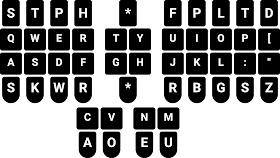 And Ted:
And Ted:
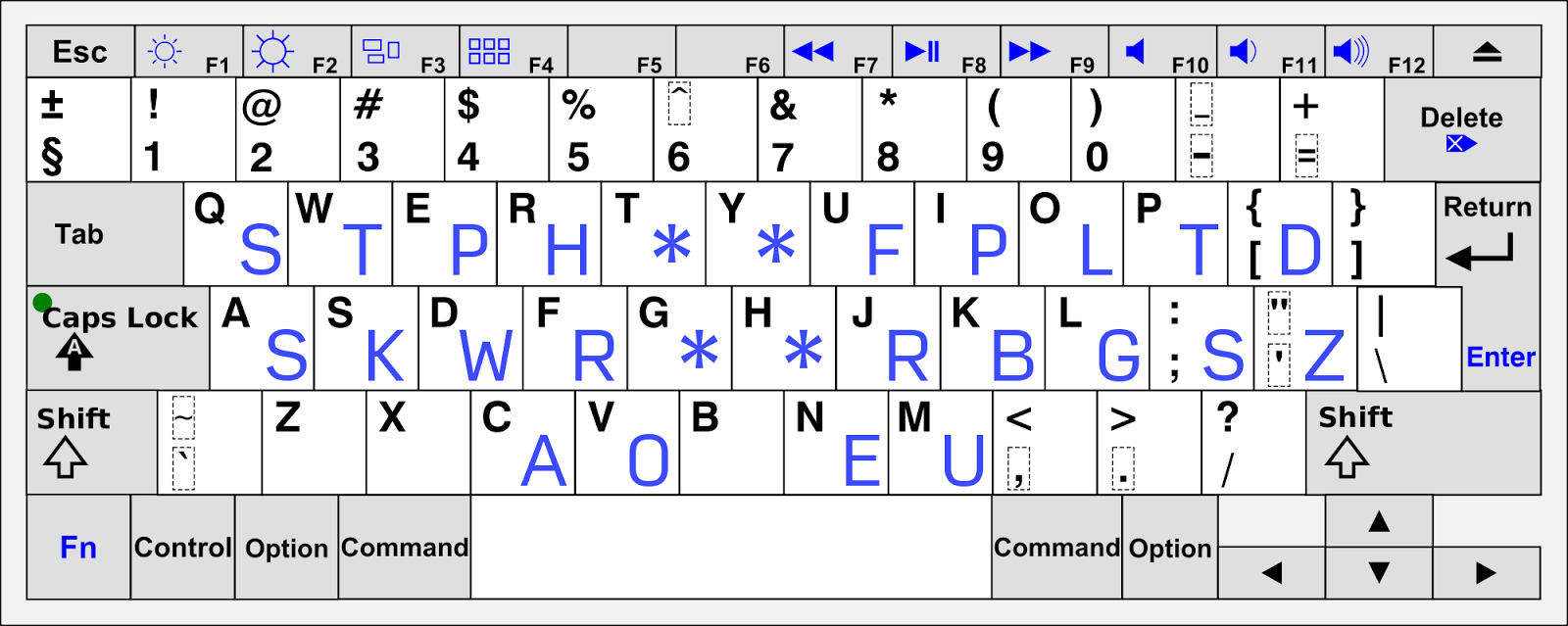
Phew, that's better! Go to the Google Group for ai and svg files. Many thanks, Krakob and Ted!
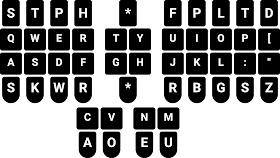 And Ted:
And Ted:
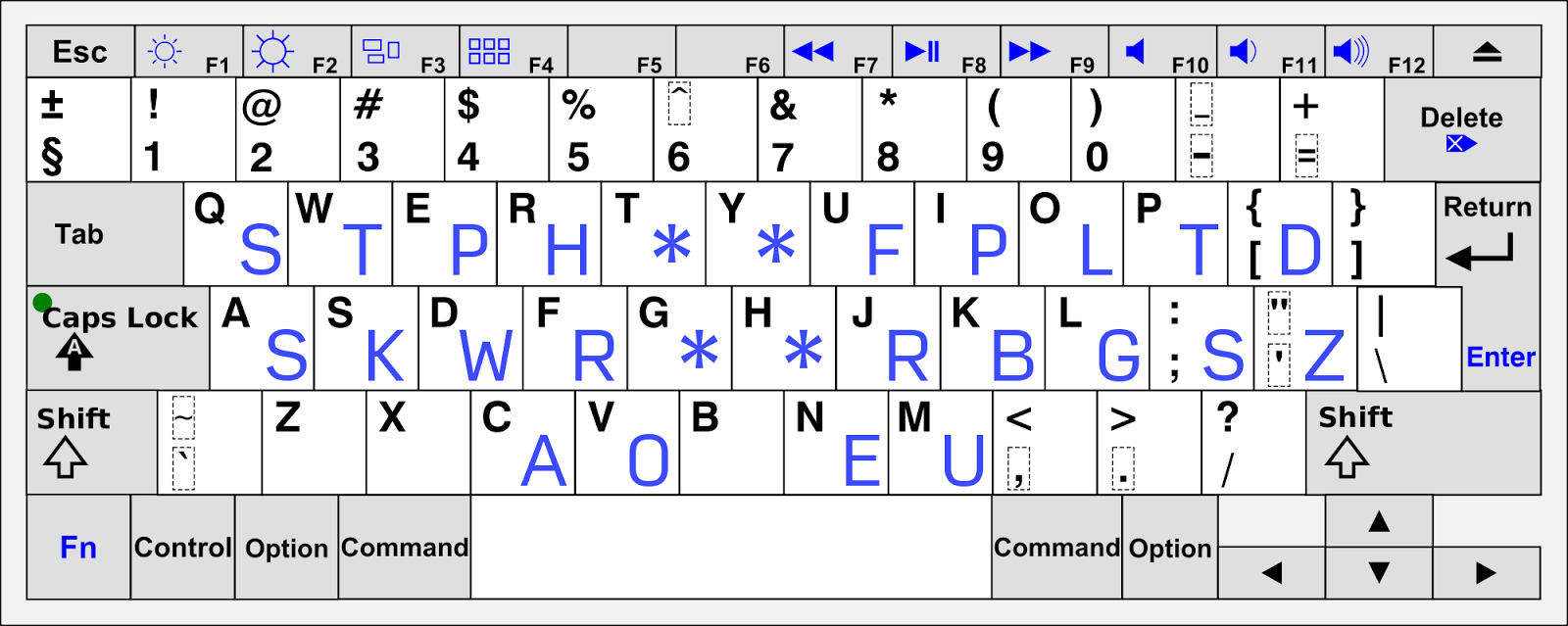
Someone else may find this useful; I created a new version of my dictionary update stroke. What this does is copy the word immediately before the cursor to the clipboard, then pop up the Add Translation window, paste the copied word into the "Translation" field, then puts focus back in the "Strokes" field:Nice, dude. Very nice. Definitely gonna try that one out.
{#Control_L(Shift_L(Left) Control_L(c) Control_L(Right)}{PLOVER:ADD_TRANSLATION}{#Tab Control_L(v) Shift_L(Tab)}
In other words, hit control-shift-left to highlight the word immediately preceding, then hit control-C to copy to clipboard, then control-right to return to the starting position. Open the "Add Translation" window. Hit tab once to get to the "Translation" field, control-V to paste the word, and then shift-tab to return to the "Strokes" field.
For example, you're typing the following text: "First you must arrange the broongle in alphabetical order." Since you expect "broongle" to be a common term you'll need a lot, you decide you want to brief it. After fingerspelling "broongle", you can use this new dictionary update stroke. The Add Translation window will appear with "broongle" already in the "Translation" box. Now you just need to stroke PWRAOPBG/*L and hit R-R; the definition is saved. No need to fingerspell "broongle" more than once.
Three caveats:
Obviously this stroke will overwrite whatever else you had in your clipboard.
This stroke is dependent on the exact layout of the "Add Translation" form, and thus it may well stop working properly in future Plover versions.
This stroke doesn't work when you're dealing with multiple words separated by a space or a hyphen - if you try it with "foongle-broongle", only "broongle" will wind up in the translation box. In that case, you'll need to either fingerspell it again or select the text and copy it yourself. (Unfortunately, there is no control-shift-left or control-shift-right defined in the standard Plover dictionary, and while it is in the modifiers.json dictionary, it requires three strokes for each word you want to move backwards.)