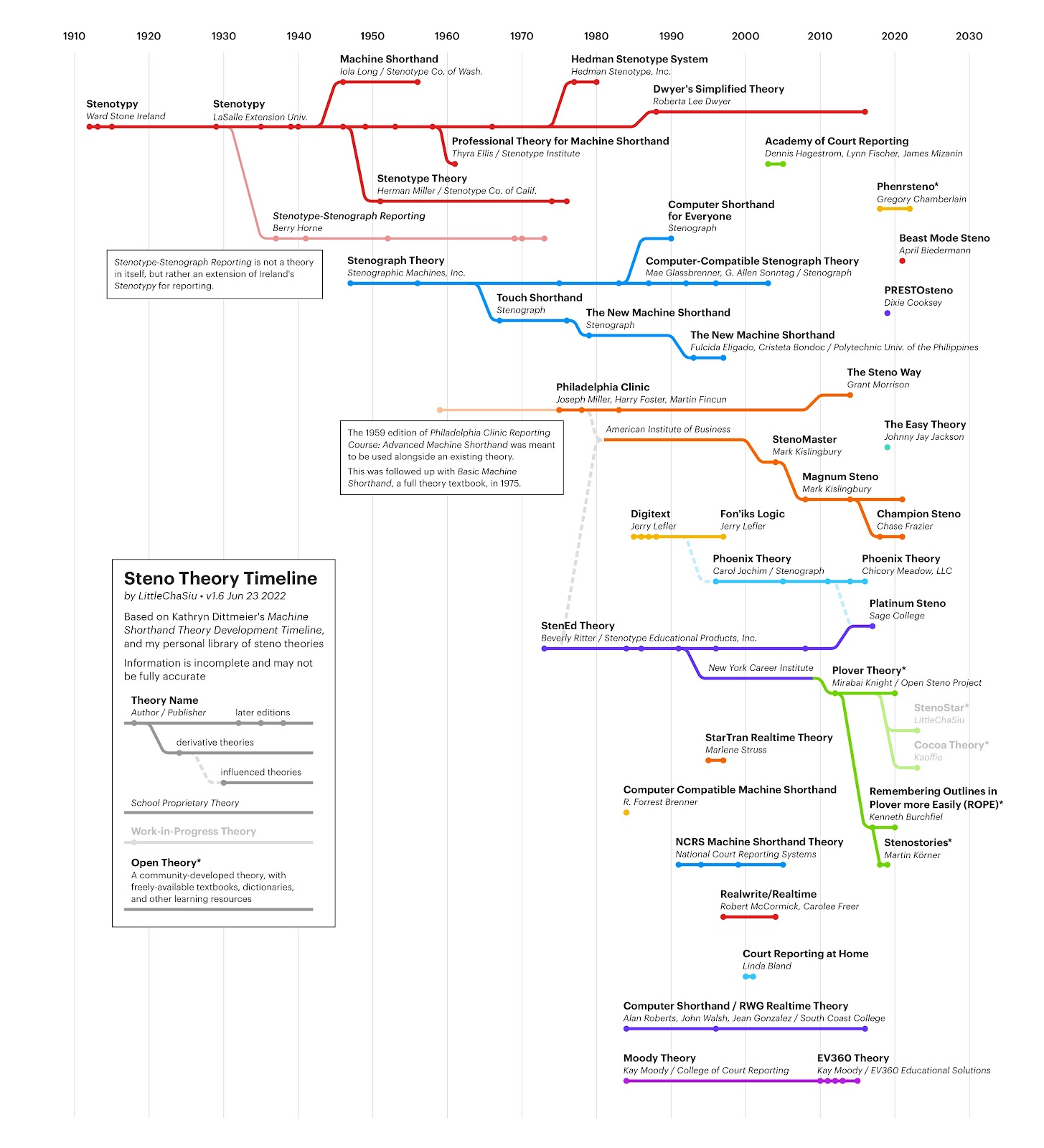Monday, December 26, 2022
Cantonese Steno Explainer With English Subs
I love this video so much! It's in Cantonese with both Chinese and English subtitles, and it's full of beautiful demonstrations of how steno works, with clear visuals and a really engaging style. It features Samuel, one of the people working on the Cantonese steno theory I mentioned here back in September, alongside his friend Israel, who's gotten up to around 120 words per minute in only six months of practice. Just a great piece of work all around!
Monday, December 19, 2022
£19.90 NKRO Keyboard on Amazon UK
For our UK readers, Ryan on the Google Group just offered a tip on an NKRO keyboard for £19.90, the E-Yooso Mechanical Gaming Keyboard. Pretty decent price! The keys are staggered, of course, and the springs are probably a bit too heavy for long-term use, but it might be a good machine for a newbie who's just looking to try steno out without too much up front investment! The same keyboard is available on Amazon US for $22.99. Let us know if you try it out. I'd be interested to hear how it works for steno.
Monday, December 12, 2022
YASK - Yet Another Steno Keyboard, a cool open source DIY option
YASK - Yet Another Steno Keyboard, developed by Thomas, is a nice new simple option for people who enjoy assembling their new boards.
Thomas writes:
It's relatively easy to assemble if you have basic soldering skills and a hot glue gun.
I like it better than the other DIY or "low-cost" options I found, because:
* The two hands are spaced apart somewhat, but it's still a mono-bloc design (it can rest on your lap). The "number" and "*" keys are duplicated, for comfort.
* It uses 2U keys (a single, long key for two positions), to avoid unnecessary gaps. They still hold well and remain smooth despite the overhang.
* It connects over Gemini PR protocole. No interference with your existing keyboard, even if you have Dvorak re-mapping and funny input methods.
* It's cheap, if you can build it yourself (especially if, like me, you're going to need 2 or 3 for your home and office)
What I don't like about it (look out for a Version 2!):
* It's not wireless. Silly me! Where did I have my head!
* It doesn't have any fancy features like recording your strokes into a memory bank when you're off-line, and then re-playing them when connected.
You'll need:
* The PCB, which you can order at any PCB shop.
* 28 mechanical key switches. I've used Gateron KS-9 RGB switches, but most brands should fit. White stem (35g), the force is just right, even when pressing multiple keys together.
* the same number of key caps. I suggest XDA keys (but any should fit), they feel good when pressing 2 keys with the same finger. I bought mine here:
https://item.taobao.com/item.htm?sid=... They're good and they have 2U keys, but you might need help from a Chinese friend.
* a RP2040 microcontroller board. They're the star of the year (2022), so you won't have trouble finding one.
* Some 2.54mm header pins
* a USB cable.
Software you'll need:
* the Micropython image for the RP2040
* Thonny
* main.py and YASK.py
Monday, December 5, 2022
Stenokeyboards Sticker Sheet
So I mentioned a while back that there's firmware available for the Uni v4 called Javelin steno that allows you to use it as an embedded steno device. I'm very intrigued by this and will probably be purchasing a Uni v4 in the near future to try it out (the Uni I currently have is a v3), but in the mean time I wanted to highlight the Legendary Sticker Sheet, also from Stenokeyboards, which is adorable, and which I will definitely be purchasing alongside the v4. Some old school steno people say it's cheating to put letter stickers on your keyboard, but to be honest, I've never understood that. My kid's TinyMod has sparkly bejweled letter stickers from the drugstore stuck all over it, and if I wind up giving him a Uni with embedded steno on it, I'd want it to have its keys labeled as well. The goofy stenosaurus and cool plover face stickers are pretty nice as well. I've found that stickers are a great way to capture a kid's attention, so I'm thinking this sticker pack will definitely become part of my kid's steno tutorial process at some point.
Monday, November 28, 2022
Plover Now Explicitly Allowed in NCRA Certification Testing
From NCRA Immediate Past President Debbie Dibble, via the dauntless Jen:
Specific guidelines will be updated and promulgated shortly, but this is great news for anyone who wants to go pro using Plover!
I brought Plover to the NCRA board during our meeting this morning. I had staff reviewing the logistics of Plover users testing and ... the Board determined that you qualify under the bylaws as eligible candidates to test for NCRA certification.
Specific guidelines will be updated and promulgated shortly, but this is great news for anyone who wants to go pro using Plover!
Monday, November 21, 2022
The Steko: A new $85 Hobbyist Board
The Steko, a new keyboard from Quanicboards, is now available for $85.
Steko currently does NOT come with any backplate. It will come with small rubber feet on the bottom of the pcb. A backplate may be introduced in the future, and previous buyers will then be shipped standoffs, screws, and the backplate, free of charge.It looks like a great affordable starter option for new steno hobbyists!
The Steko Keyboard is a revolutionary new hobbyist stenography keyboard designed to make steno as affordable as possible! The keyboard uses a very compact layout (only 25 keys!) and a simple unibody design to reduce cost, and get stenography into the hands of as many people as possible.
The keyboard is 200x65mm, and uses an RP2040 MCU with 16MB (128Mb) of flash storage. This means it will be compatible with embedded steno.
Monday, November 14, 2022
Infinite Gratitude to Benoit Pierre
An announcement from Ted, via the Plover Discord:
We are so incredibly lucky to have received his time, care, labor, and expertise for all these years. I'm grateful beyond words for all that he's done for Open Steno, and wish him every happiness in the future.
I learned today that @Benoit Pierre has decided to move on from the Open Steno Project. I'd like to thank him for his years of service. No other dev has had as much impact on Plover as Benoit Pierre. He is responsible for the conversion from python 2 to 3, the introduction of the plugins manager, the QT GUI, adding multilingual support, and so, so much more. Thank you Benoit Pierre for your many years supporting Plover and the community. It's been an honor to learn from you and it was always a pleasure to work with you.
We are so incredibly lucky to have received his time, care, labor, and expertise for all these years. I'm grateful beyond words for all that he's done for Open Steno, and wish him every happiness in the future.
Monday, November 7, 2022
The Polyglot Kickstarter is Live!
The Polyglot, a new qwerty-steno combo board that switched modalities with a single keytap by the excellent Peter at StenoKeyboards, is currently running a Kickstarter campaign. It was funded almost instantly, but supporting the campaign is a great way to reserve yourself a board, plus secure a Kickstarter discount -- $110 per unit rather than $125. A steal! I love the design and quality of these machines, and this seems like another very strong contender, especially for those who are worried about taking a productivity hit from having to go full steno too early.
Monday, October 31, 2022
Paul's Twitter Clone Steno Coding Demo
Longtime Open Steno friend Paul writes:
I used @plover stenography and @SirVerII's Ultisnips to recreate @chris_mccord's @elixirphoenix Twitter-style timeline application.Seriously cool. And, shall we say, timely!
Monday, October 24, 2022
Derek's Journey Into Stenography
There's some extremely exciting stuff happening in Open Steno at the moment, including embedded steno on the Uni (!!!), but I'm not ready to blog about that just yet. Instead I want to link to an excellent blog post by Derek, a relative newcomer to our community, called My Journey Into Stenography. It's beautifully written and quite comprehensive, so if you're interested in one person's story about why steno proved to be a fun and useful text input method, you should definitely check it out!
Monday, October 17, 2022
Beautiful Hobbyist Machine Collection
Check out this beautiful collection of hobbyist steno machines, posted on the Plover Discord by user TerraOccipital! What a glorious thing to see them all laid out like that! I have most of these machines as well, but they're scattered around my office and in the hands of various friends at the moment, so I don't have a picture of them all together like that. It makes me so happy to see them. So much respect to all the makers who have brought steno to the masses in such variety and style!
from top to bottom, left to right:
Planck, Uni v4, Ecosteno, Tinymod, Splitography, Uni v3, Georgi
from top to bottom, left to right:
Planck, Uni v4, Ecosteno, Tinymod, Splitography, Uni v3, Georgi
Tuesday, October 4, 2022
EcoSteno Back in Stock!
I missed this bit of news somehow, so forgive the late update, but the Nolltronics Ecosteno is once more available to order. Great little machine! If you're in the market for an affordable and reliable hobbyist steno machine, I definitely recommend it!
Monday, October 3, 2022
A Heroine of Fictional Stenography
I'm not sure how many of you are participating in Dracula Daily, a free service that sends chapters of the classic novel Dracula to your inbox on the dates corresponding to each letter, newspaper clipping, or diary entry comprising the novel. One thing I definitely didn't notice when I read Dracula for the first time many years ago is that Bram Stoker is a giant nerd for the newest technology of his day, constantly namedropping Kodak cameras, dictation gramophones, aerated bread, blood transfusions (spoiler?), and of course pen shorthand. You might know that Charles Dickens was a shorthand reporter in the courts before he became a novelist, and that Dostoyevsky once dictated an entire novel at high speed to his wife, a proficient pen stenographer, in order to get money to pay off his gambling debts as expeditiously as possible, but when it comes to dashingly competent and heroic stenographers of fiction, Wilhelmina "Mina" Harker has got to be right up there. Her skills prove invaluable to the hunt for the wicked count more than once, and at one point she even plays a prank on Professor Van Helsing by offering to let him read her diary and handing it to him, smirking when he realizes that the whole thing is in shorthand. Classic steno jape right there. Anyway, I recommend the Dracula Daily social readalong experience highly, and welcome additional recommendations of heroic stenographers in fiction.
Monday, September 26, 2022
Monday, September 19, 2022
Cantonese Steno!
Over on the Plover Discord, on our #multilingual channel, there's a very cool thread called 中文速錄(官/粵) (Chinese Steno - Mandarin/Cantonese), in which several Plover users (kaoffie, Jen, Samuel, KAEPBS, and others) have been developing MaaJik (which translates poetically to "a pair of wings"), their own Cantonese steno theory.
Check out Jen's fantastic diagram:
Most of the metadiscussion about the theory on the channel is in English, so it would probably be helpful to know both languages if you want to collaborate with the developers. Very exciting stuff!
Check out Jen's fantastic diagram:
Most of the metadiscussion about the theory on the channel is in English, so it would probably be helpful to know both languages if you want to collaborate with the developers. Very exciting stuff!
Monday, September 12, 2022
A Steno Learning Card Game
Last year around this time, I blogged about a word game my kid got for his birthday that I thought I might be able to turn into a steno learning game. I'm afraid I never got very far with that. The kid has learned a little bit of steno since then, but not a huge amount. There's a card game called Stenophonatic, made by the people behind Dictionary Jumpstart, a venerable but rather expensive proprietary dictionary-building app (with a pay-per-word-list business model). I really like the idea of a steno learning card game, and I have to admit I'm a little bit tempted to get it, but I'm on the fence, primarily because it's $35. My realtime-all-the-time steno sensibilities sometimes conflict with my parental instincts to make stuff offline and analog for my kid whenever possible. He does have an Android tablet (that I keep meaning to install Dotterel on; haven't gotten around to it yet), but I often think it's helpful to make pedagogical tools physical and concrete. Anyone have any ideas about ways to bring steno off the screen? If I do wind up getting that card game to play with my kid, I'll certainly let y'all know how it goes.
Monday, September 5, 2022
Steno on an Xbox Controller?!
So I've vaguely been following the saga of a mysterious person known only as 🎮 over on the Plover Discord Server for a while now, who's been doing steno... On an Xbox controller! How the heck does that work? You might ask. So did I. Well, like this, apparently:
Still hard for me to imagine actually doing it, but apparently 🎮 does between 80 and 100 WPM this way and thinks it'll only get faster with practice. What do y'all think?
Monday, August 29, 2022
3D Uni Layout Key Display
Not a huge update today, but check out this incredibly cool 3D key display by gfixler, created with Maya and Inkscape for the SVG Layout Display Plover plugin. Wow!! I'm not sure if this is available anywhere or if it's just for private use, but I have to say it impressed the stenopants off me!
Monday, August 22, 2022
Uni V4 Open for Pre-Orders!
The Uni, a beautiful little machine that I bought with my own money (though I'm always honest in my hobbyist machine reviews, even when given complimentary units!), and which has sold out multiple times since its kickstarted inception, is open yet again for pre-orders in its new improved v4 version! Excellent design and manufacture. Highly recommended!
Monday, August 15, 2022
AlleyCAT!
Making yet another appearance on this blog after two recent posts on her work, the amazing SKWREPB is at it again, this time with an open source CAT system that's compatible with Plover: AlleyCAT!
As SKWREPB says:
As SKWREPB says:
AlleyCAT is a free, open-source computer-aided transcription (CAT) system for stenographers. It lets you write and edit documents such as court transcripts and translation dictionaries on both web and desktop. AlleyCAT originated as a free alternative to professional CAT software, which is proprietary and very expensive.
CAT software allows you to write documents, usually court transcripts, using stenography. Each steno stroke is stored in the document alongside the text it translates to. The CAT system also lets you modify the document's layout, fix spelling errors or mistranslations, create cover pages and indexes, and more.
When you write into a CAT system with a steno writer, the steno notes are immutably linked with the translations, so that even when you go back and edit the document, the original steno notes remain intact. This is especially important for court reporters, since the steno notes are considered the primary source of truth.
While CAT software is primarily used by court reporters, some of these features could still be useful to students and hobbyists: for example, having all of your notes in one document linked to the original steno is great for identifying areas of improvement after a practice session.
Monday, August 8, 2022
Plover Resources at ReadTheDocs
SKWREPB aka Sammi (of Steno Explainers fame and a recent guest poster on this blog, as well as an all-around beloved community booster and contributor) has a great resource guide over at ReadTheDocs, both for people Learning Steno and for people who want to contribute to the development of the Open Steno Project. It's really thorough and well organized. I can highly recommend it, especially as a first link to send to people who are entirely new the project!
Monday, August 1, 2022
Plover Ninja!
Plover Ninja is a new Plover Plugin by Jladd that can give you specific custom information about your steno habits and give you ideas on how you might improve them!
From the plugin description:
From the plugin description:
Plover Ninja notes the words that you steno and how long it takes to write these words. Based on this information, it is able to do some neat analysis. The plugin can:
Determine which words take the longest to write on average
Determine which words you haven't ever written before
Based on this kind of information, Plover Ninja can make some practice recommendations. In order for its suggestions to be useful, Plover Ninja keeps in mind which words are used most frequently (based on this data). With this information in mind, the plugin can suggest:
Words that are worth practicing, because they are both slow and are fairly common
The most common words that you have never written before
While there are several tools that can help you practice steno, Plover Ninja is unique in that all of its feedback is based on the things you actually write. If you write an email and hit a tricky word, Plover Ninja will see that and be able to point that out later. If you've never used a common word, Plover Ninja will let you know so that you can grow your vocabulary with useful words.
Monday, July 25, 2022
NCRA Convention Guest Post by SKWREPB!
The annual NCRA Conference and Expo is one of the best ways to learn about new developments in the court reporting and captioning industries, get advice on improving your skills as a stenographer, and most importantly, meeting and networking with other students and professional stenographers.
This year's conference was held in Orlando, Florida, over the past week, and I had the opportunity to visit for the first time, as a student. As a SimplySteno student, I went primarily to meet up with Marc Greenberg, the owner, and some fellow SimplySteno students, but even if you don't know anyone there, it's a fun experience, and a great opportunity to meet new people in the field.
Professional reporters are very enthusiastic about students, and everyone really tries to encourage you to keep going and get certified. Those of us coming from a non-traditional route, such as self-learning through Plover, are in just as good of a position as every other student -- the industry is in dire need of new people, so anyone who has the skills is encouraged to join.
Just from those few days, I've already received several offers from professional reporters, firm owners, and a potential school owner, who want me to work for them once I get certified. I'm now testing into my 200s, working towards my RPR, and going to the conference gave me the motivation I need to get through the final push to 225.
If you're at all interested in stenography as a career, either in court reporting or captioning, I'd strongly recommend you go to an NCRA conference. You'll definitely find me at next year's in Houston. 🙂
And it's a fairly small space, so you just never know when you might run into a celebrity:
This year's conference was held in Orlando, Florida, over the past week, and I had the opportunity to visit for the first time, as a student. As a SimplySteno student, I went primarily to meet up with Marc Greenberg, the owner, and some fellow SimplySteno students, but even if you don't know anyone there, it's a fun experience, and a great opportunity to meet new people in the field.
Professional reporters are very enthusiastic about students, and everyone really tries to encourage you to keep going and get certified. Those of us coming from a non-traditional route, such as self-learning through Plover, are in just as good of a position as every other student -- the industry is in dire need of new people, so anyone who has the skills is encouraged to join.
Just from those few days, I've already received several offers from professional reporters, firm owners, and a potential school owner, who want me to work for them once I get certified. I'm now testing into my 200s, working towards my RPR, and going to the conference gave me the motivation I need to get through the final push to 225.
If you're at all interested in stenography as a career, either in court reporting or captioning, I'd strongly recommend you go to an NCRA conference. You'll definitely find me at next year's in Houston. 🙂
And it's a fairly small space, so you just never know when you might run into a celebrity:
Monday, July 18, 2022
Recent Release
Not exactly new, since I haven't been staying entirely on top of the Plover continuous releases, but a little over a fortnight ago, we got a new version. Changes mostly include minor bugfixes and UI tweaks, but we always appreciate testing from users. If you're so inclined, please give it a try. Many thanks as always to all of the devs for their marvelous work!
Monday, July 11, 2022
Nolltronics Multisteno!
Nolltronics has followed up the popular Ecosteno with a new machine: The Multisteno!
The Multisteno is our new steno keyboard that adds enough switches to saturate the Gemini PR protocol, allowing it to work with most steno theories (especially some non-English ones that require more keys).
Monday, July 4, 2022
Open Steno Mid-Year Survey
Take the new survey! We only used to do them once a year, but we've grown a lot recently, so we've decided to do another one!
Monday, June 27, 2022
More Amazing Steno Charts
If you don't follow SKWREPB on Twitter, you really should, because she posts some incredible steno material on there. Look at these charts she made!! Gorgeous!
Monday, June 20, 2022
Practice Plover: Even Better
I last blogged about PracticePlover.com back in December, when it was fairly new. But it's expanded quite a bit since then, and continues to be a really valuable resource for people who want comprehensive exercises and Plover theory reinforcement with detailed realtime feedback. If you haven't been there in a while, it's very much worth revisiting!
Monday, June 13, 2022
StenoDoom
Paul has figured out a way to make a typing mod of the classic shooter Doom compatible with steno, especially if you have a Georgi. If the idea of that appeals to you, give it a try!
Monday, June 6, 2022
StenoJam!
The magnificent Peter of Uni fame has done it again! Frustrated that the steno rhythm game Steno Hero isn't easily playable on a Mac, Peter rigged up a similar web-based app that uses embedded YouTube videos with optional prefilled lyrics to compare against. It doesn't give you points based on your rhythmic accuracy, unlike Steno Hero, but it's great for music-based steno practice using any embeddable song on YouTube, which covers an awful lot of territory. Check out Peter's blog post about it, and then go try it out!
Monday, May 30, 2022
DIY Uni PCB in stock!
Not only is the regular preassembled Uni (an excellent machine that I used for work recently with great satisfaction) back in stock, but also the PCB for the Uni by itself is now in stock, for anyone who wants to rig up their own customized steno board with Uni electronics. Peter from Stenokeyboards says:
Comes with preassembled diodes and reset switch. Compatible with MX, Choc, and Alps* switches.
This is a Pro Micro PCB. You may use a Pro Micro, Elite C, nice!nano, kb2040 etc.
Prior experience with DIY keyboards is recommended but not required.
Not included:
- Switches
- Keycaps
- Plate and Backplate
- Rubber feet
Monday, May 23, 2022
New Releases All the Time
Just a reminder that Ted, Benoit Pierre, and the other developers behind Plover continue to release new versions implementing new features and bugfixes on a regular basis, so if you haven't upgraded recently, you might want to consider checking them out!
Monday, May 16, 2022
Steno Jig Enhancements
The inimitable Josh Grams, creator of Steno Jig, pointed me to a cool fork of his project by new Plover user BiffBish.
It features:
I love when people iterate on an already excellent thing. Looking forward to seeing what comes next!
It features:
A WPM graph after you finish a drill, the ability to turn off the timer (some people find it distracting), and the option to have hints only when you misstroke.
I love when people iterate on an already excellent thing. Looking forward to seeing what comes next!
Monday, May 9, 2022
Jarren Learns Steno Part 2
Jarren has released the second video in his steno learning series, and he seems to be getting the hang of it! I particularly enjoyed the part where he tried to draw a picture of the steno keyboard layout from memory.
Monday, May 2, 2022
Please enjoy this fabulous guest post by Open Steno community member Calvin on a
recent video on steno that's been making the rounds!
-----------------------------------------------------------------------------------
Hello everybody!
Recently Half as Interesting put out a YouTube video about stenography:
The video is a little tongue in cheek, but overall gives a pretty solid overview of the very basics of how machine stenography works. If the video awakened your inner speed demon and you'd like to know more about steno, then I think you have come to the right place! Plover is a piece of open-source software that translates stenographic strokes into text in real time. With Plover, you can learn and write steno with a cheap keyboard, an inexpensive hobbyist machine, or even use traditional professional hardware.
* What is Plover and Stenography?
Plover is a program that can temporarily make your keyboard act like a stenographer's machine! Instead of typing individual characters by pressing keys one at a time, you'll write by pressing multiple keys down at once, forming a "chord". (Like on a piano!) Once you lift your fingers, Plover pulls from a "dictionary file" in which you store steno strokes and their respective translations. Plover translates this "stroke" instantly to output whatever word or phrase corresponds to the keys you pressed. The keys in steno are set up in a certain order:

And if you're using a QWERTY keyboard with Plover, the steno layout will map to your keyboard like this:

The idea is roughly that the left hand side of the keyboard forms consonants, the bottom middle forms vowels, and the right hand side also forms consonants. When steno is at its most basic and phonetic, reading a chord from left to right yields a syllable for the word you're trying to write. A simple example might be pressing the "KAT" keys all at once to write the word "cat". Some words may take multiple strokes to write (one for each syllable), but common words and phrases often have one-stroke "briefs", which are just faster ways of writing complex words. These briefs can be arbitrary, and you can make your own, but there's usually some mnemonic behind them! For instance, I might simply press the "S" and "G" keys to write "something".
You'll also notice that there isn't a key for every sound. That's okay, though! We get around that by combining multiple keys to form all of the different sounds. For instance, pressing the "TK" keys on the left forms a "D" sound, so pressing "TKAD" would write "dad". This might seem like a lot to memorize, but I think you get used to it pretty quickly! There's even some nice charts that give you a quick overview of what these combinations are.
If all this is interesting to you, here are some other videos to give you an introduction to steno and Plover:
* What can I use stenography for?
Anything! Plover pretends to be a keyboard, so it can send any combinations of key presses to programs on your computer based on the chords you press. Plover has a dictionary that defines what keyboard presses a sequence of strokes corresponds to, and you can customize your entries to send any keyboard shortcuts and words you want. You can kind of think of it as a souped-up system for keyboard macros.
* Is this worth learning?
It can take a while to learn, but the basics are easy. Really high speeds take more time to achieve. But I think if this has at all piqued your interest, it’s worth a try. Learning steno can be a lot of fun, and depending on how fast you type and how much you practice, you might surpass your old typing speed within a few months. Based on a previous community survey, 62% of Plover users surpass their QWERTY speed within a year, and a third of users surpass their QWERTY speed within three months. Beyond the potential speed benefits, steno is also a pretty comfortable and ergonomic way to write. It’s also intrinsically satisfying. If you like to solve puzzles, for example, finding the most efficient way to write a long word or useful phrase may appeal to you.
* Do I need special hardware to get started?
You technically do not need any hardware to get started, but I recommend having at least an NKRO (N-key rollover) keyboard. A popular cheap option would be the K552 Redragon. Most keyboards can only detect a limited number of keys being held down at once due to hardware limitations, but NKRO keyboards can detect any number of keys being pressed at once -- which is important for stenography because you hold multiple keys to make a chord. You can still start learning without an NKRO keyboard, though. Don’t let it deter you, but you'll probably want to upgrade eventually.
If you don't have an NKRO keyboard, some people just kind of roll through the keys in a chord so that they don't press all of the keys at once. This is called "arpeggiating." Plover also has a mode that makes this a little easier. You can find out more about NKRO here.
* How can you get started?
I'd recommend reading through the Art of Chording and/or Learn Plover. Both of these books will give you a good start to the theory of how stenography works, and both books include some exercises to help you get a feel for it along the way.
Beyond that, there are a few practice resources that you might find helpful:
I'd probably start with the steno specific ones like Typey Type or Steno Jig!
* Special Hardware?
If you're thinking about getting more serious after learning a bit of steno, quite a few people make hobbyist machines that will be more ergonomic for steno. There's a list of some of these machines here. These machines not only have a more appropriate form factor, but they often have keys that are easier to press, which can be really helpful when you have to push down 10 keys at once :).
* Where can we find you?
A lot of Plover users hang out in the Plover Discord. We're generally a friendly bunch.
* Anything I should know about the HAI video?
Not much! Overall it's a pretty good overview, but steno is a big topic and you can only explain so much in 5 minutes. I think it's important to mention that stenographers don't just do court reporting. Some stenographers provide captions for live events in real time. Beyond that, I think it's worth addressing the cheeky joke at the end about replacing court reporters with audio recordings. It's a common thought, but in practice, court requires a clean transcript for judicial review or appeals. Experienced court reporters even provide "realtime", meaning their steno translations display for someone in the room to follow along with -- a bit like captioning. Court reporters serve an important role in ensuring the accuracy and integrity of these transcripts. It'd actually be pretty hard to monitor an audio recording of a session in court to make sure it's intelligible in real time, and it would be inefficient to write up a transcript after the fact with an offline recording.
-----------------------------------------------------------------------------------
Hello everybody!
Recently Half as Interesting put out a YouTube video about stenography:
The video is a little tongue in cheek, but overall gives a pretty solid overview of the very basics of how machine stenography works. If the video awakened your inner speed demon and you'd like to know more about steno, then I think you have come to the right place! Plover is a piece of open-source software that translates stenographic strokes into text in real time. With Plover, you can learn and write steno with a cheap keyboard, an inexpensive hobbyist machine, or even use traditional professional hardware.
* What is Plover and Stenography?
Plover is a program that can temporarily make your keyboard act like a stenographer's machine! Instead of typing individual characters by pressing keys one at a time, you'll write by pressing multiple keys down at once, forming a "chord". (Like on a piano!) Once you lift your fingers, Plover pulls from a "dictionary file" in which you store steno strokes and their respective translations. Plover translates this "stroke" instantly to output whatever word or phrase corresponds to the keys you pressed. The keys in steno are set up in a certain order:

And if you're using a QWERTY keyboard with Plover, the steno layout will map to your keyboard like this:

The idea is roughly that the left hand side of the keyboard forms consonants, the bottom middle forms vowels, and the right hand side also forms consonants. When steno is at its most basic and phonetic, reading a chord from left to right yields a syllable for the word you're trying to write. A simple example might be pressing the "KAT" keys all at once to write the word "cat". Some words may take multiple strokes to write (one for each syllable), but common words and phrases often have one-stroke "briefs", which are just faster ways of writing complex words. These briefs can be arbitrary, and you can make your own, but there's usually some mnemonic behind them! For instance, I might simply press the "S" and "G" keys to write "something".
You'll also notice that there isn't a key for every sound. That's okay, though! We get around that by combining multiple keys to form all of the different sounds. For instance, pressing the "TK" keys on the left forms a "D" sound, so pressing "TKAD" would write "dad". This might seem like a lot to memorize, but I think you get used to it pretty quickly! There's even some nice charts that give you a quick overview of what these combinations are.
If all this is interesting to you, here are some other videos to give you an introduction to steno and Plover:
* What can I use stenography for?
Anything! Plover pretends to be a keyboard, so it can send any combinations of key presses to programs on your computer based on the chords you press. Plover has a dictionary that defines what keyboard presses a sequence of strokes corresponds to, and you can customize your entries to send any keyboard shortcuts and words you want. You can kind of think of it as a souped-up system for keyboard macros.
* Is this worth learning?
It can take a while to learn, but the basics are easy. Really high speeds take more time to achieve. But I think if this has at all piqued your interest, it’s worth a try. Learning steno can be a lot of fun, and depending on how fast you type and how much you practice, you might surpass your old typing speed within a few months. Based on a previous community survey, 62% of Plover users surpass their QWERTY speed within a year, and a third of users surpass their QWERTY speed within three months. Beyond the potential speed benefits, steno is also a pretty comfortable and ergonomic way to write. It’s also intrinsically satisfying. If you like to solve puzzles, for example, finding the most efficient way to write a long word or useful phrase may appeal to you.
* Do I need special hardware to get started?
You technically do not need any hardware to get started, but I recommend having at least an NKRO (N-key rollover) keyboard. A popular cheap option would be the K552 Redragon. Most keyboards can only detect a limited number of keys being held down at once due to hardware limitations, but NKRO keyboards can detect any number of keys being pressed at once -- which is important for stenography because you hold multiple keys to make a chord. You can still start learning without an NKRO keyboard, though. Don’t let it deter you, but you'll probably want to upgrade eventually.
If you don't have an NKRO keyboard, some people just kind of roll through the keys in a chord so that they don't press all of the keys at once. This is called "arpeggiating." Plover also has a mode that makes this a little easier. You can find out more about NKRO here.
* How can you get started?
I'd recommend reading through the Art of Chording and/or Learn Plover. Both of these books will give you a good start to the theory of how stenography works, and both books include some exercises to help you get a feel for it along the way.
Beyond that, there are a few practice resources that you might find helpful:
I'd probably start with the steno specific ones like Typey Type or Steno Jig!
* Special Hardware?
If you're thinking about getting more serious after learning a bit of steno, quite a few people make hobbyist machines that will be more ergonomic for steno. There's a list of some of these machines here. These machines not only have a more appropriate form factor, but they often have keys that are easier to press, which can be really helpful when you have to push down 10 keys at once :).
* Where can we find you?
A lot of Plover users hang out in the Plover Discord. We're generally a friendly bunch.
* Anything I should know about the HAI video?
Not much! Overall it's a pretty good overview, but steno is a big topic and you can only explain so much in 5 minutes. I think it's important to mention that stenographers don't just do court reporting. Some stenographers provide captions for live events in real time. Beyond that, I think it's worth addressing the cheeky joke at the end about replacing court reporters with audio recordings. It's a common thought, but in practice, court requires a clean transcript for judicial review or appeals. Experienced court reporters even provide "realtime", meaning their steno translations display for someone in the room to follow along with -- a bit like captioning. Court reporters serve an important role in ensuring the accuracy and integrity of these transcripts. It'd actually be pretty hard to monitor an audio recording of a session in court to make sure it's intelligible in real time, and it would be inefficient to write up a transcript after the fact with an offline recording.
Monday, April 25, 2022
StenoCycle Prototype Video
This video of a new steno learning game has been out for a few months already, but I wanted to link it here, because I think it's the start of something pretty cool. Longtime Open Steno legend Joshua of StenoJig fame is developing it. It's got some Frogger vibes, some Excitebike vibes, and some steno-specific game mechanics all its own. I can't wait to see how it grows and changes! I think it's got real potential.
Monday, April 18, 2022
Amazing Longform Steno Coding Demo
This incredible two-hour video of longtime Ploverer Paul using steno to code in Rails came out in February, but somehow I hadn't posted it here yet. It really is a tour de force. If you've ever wondered whether or how steno can be a viable code input method, just watch it! Absolutely magnificent stuff.
Monday, April 11, 2022
Another Great Uni Newbie Video
I really will write my review at some point, but to be honest, I think these videos of people new to steno trying it out are probably a lot more helpful to other newbies than my own perspective would be! I absolutely love this video. It goes through the nuts and bolts of setting up the Uni from scratch and then shows the user's realtime experience with a StenoJig lesson. It's so clear and informative! I can't wait to see the next videos in the series!
Monday, April 4, 2022
Uni Tripod Hack
In which Peter from Steno Keyboards discusses Aerick's excellent discovery that a Uni fits into a standard off-the-shelf tripod mount for a phone! Brilliant!
Monday, March 28, 2022
Fun Uni Unboxing Video
I still haven't done my Uni review. Mea culpa! But to tide you over, here's a mechanical keyboard guy trading under the name of KeebNews, with no prior steno experience, talking about his first impressions of the Uni. It really is a lovely little unit, with great package design and an elegant, clean aesthetic. Incidentally, the first batch of Unis is all sold out, but the next batch is available for preorder if you're so inclined.
Monday, March 21, 2022
Switch and Click on Steno
A really fun perspective on steno by Switch and Click, a mechanical keyboard hobbyist. This video was uploaded last November and already has over 440,000 views! A non-steno friend forwarded it to me, and I had a huge grin on my face through the whole thing.
Monday, March 14, 2022
FuzzyTek's Homemade Keyboard
FuzzyTek, a hardware hobbyist from the UK, just designed and built a custom steno keyboard and made a charming explainer video demonstrating the basics of steno (with a little help from Aerick), plus some video of the board in action. It's so neat! Highly recommended.
Monday, March 7, 2022
20 Gram Springs for Uni
Punting the Uni review for another week, sorry, but I wanted to link to the Stenokeyboards Shop and its 20-gram springs, which are newly in stock, complete with a helpful video illustrating how to swap them out with the Uni's stock springs. I was particularly excited when this stretch goal was reached in the campaign, so I'm delighted to see them available, and will almost certainly be ordering a set for myself.
Monday, February 28, 2022
Nolltronics Restock
Review of the newly released Uni by Steno Keyboards is coming soon! But in the mean time, the already (very favorably) reviewed EcoSteno by Nolltronics is gonna be back in stock soon.
Information on ordering the EcoSteno can be found here, along with some updates about the current status of the machine.
I feel so lucky to be living in a world with so many low cost, high quality hobbyist steno machines in it!
Information on ordering the EcoSteno can be found here, along with some updates about the current status of the machine.
I feel so lucky to be living in a world with so many low cost, high quality hobbyist steno machines in it!
Monday, February 21, 2022
New Gutenberg Sentences in Stenojig!
The marvelous Josh writes: "I grabbed a new selection of 400 Project Gutenberg books and extracted nearly 200k shortish sentences (12 words or less) with unrestricted vocabulary: ask for top "0" words on the Gutenberg sentence form to use them."
Go check out the new sentences!
Go check out the new sentences!
Monday, February 14, 2022
Asterisk Keycaps for Sale
These have been available for quite a while, it turns out, but I only just found out about them: A keytopper with the distinctive Plover steno key and asterisk icon. They're 3D printed by Ewen, a longtime OSP community member, who suggests "Set up a dedicated Steno Key on e.g. a Planck, or just have a cool steno-themed key on your regular keyboard!" They look really nice and would suit a hybrid qwerty/steno rig really well. Great conversation piece, too!
Monday, February 7, 2022
New Open Steno Community Wiki
There's a new Open Steno Wiki on Miraheze, though with the following disclaimer: "This wiki is a work in progress and is not yet ready to replace the GitHub wiki."
The community members who set it up explained that they chose Miraheze for the following reasons:
Why not a GitHub-backed markdown wiki (not completely ruled out for the future)?
Why not the existing GitHub wiki?
The old Wiki has definitely gotten a bit old and musty, so I'm excited to see this new one spring up, and I'm looking forward to watching it take shape!
The community members who set it up explained that they chose Miraheze for the following reasons:
- We can easily export the data
- We can easily import it somewhere else if we decide this isn't the right place (lots of converters to e.g. markdown exist)
- It's free and open source (no need to fiddle around with hosting when we are experimenting)
Why not a GitHub-backed markdown wiki (not completely ruled out for the future)?
- PRs can take a while (could be solved by more people with PR approval permission and/or automating approvals)
- Many people are not familiar with GitHub who would be more familiar with wikis
- Going through "official open steno" limits the kind of content that is appropriate
- Would need to decide what technology to use, who would implement it, etc. which would take a while
Why not the existing GitHub wiki?
- SEO is terrible
- No easy way to search page contents
- Attached to the Plover GitHub rather than open steno as a whole
The old Wiki has definitely gotten a bit old and musty, so I'm excited to see this new one spring up, and I'm looking forward to watching it take shape!
Friday, January 28, 2022
WORD/*L
As you're probably aware, Wordle is an extremely popular and trendy word game and novel clones keep popping up. Not to let steno be left behind, Plover Discord community member Abby#5422 has created WORD/*L.
A new puzzle every day, you need to enter valid strokes from Plover's dictionary that have 4 or 5 keys in them (because hyphen is included). Then, the app will tell you whether the letter used in the chord is in the solution and whether it's in the right place. The hint keyboard below doesn't differentiate between letters that appear on both sides of the board, so that adds a little challenge.
| A lovely game of WORD/*L |
I (Ted) will certainly be adding this special version of Wordle to my morning coffee routine. Thank you Abby! Try to solve today's puzzle.