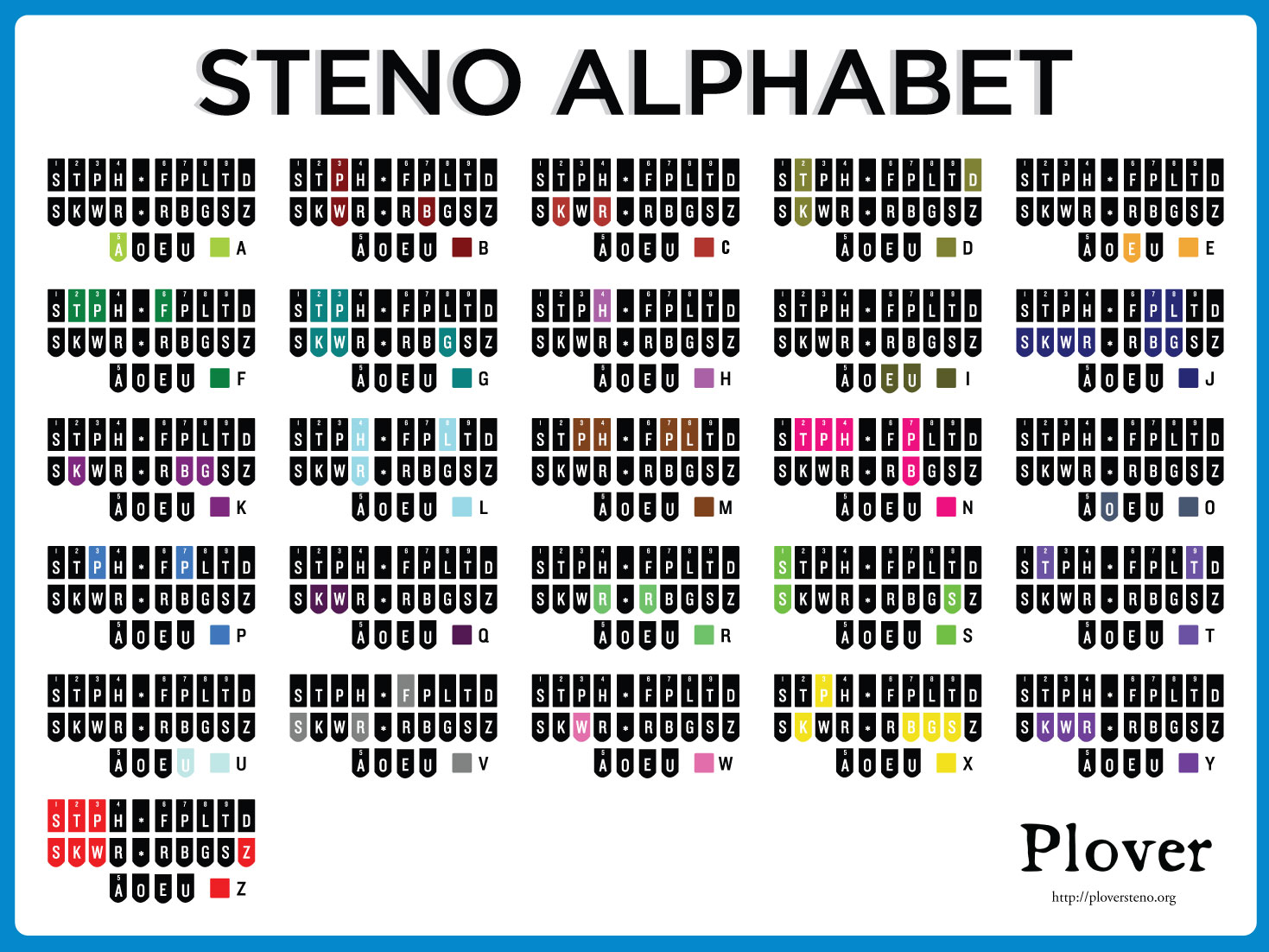
As I mentioned in the other post, I'm currently working with In a Flash Laser, the company in charge of The Plover Store, to get nice printed posters available for sale, along with some nice new Plover swag like laser-engraved coffee mugs and flash drives preloaded with the latest source from Github. (A live portable version of Plover would be even better, so you could carry the flash drive and your n-key rollover keyboard around with you and use it from any terminal, but I'm afraid that hasn't been coded yet.)
So in order to figure out exactly what we should look for in terms of poster printing options, how many of you would want to purchase a professionally printed poster, as opposed to just downloading the jpgs and printing them yourself at home (which, of course, you're perfectly free to do). If you do want to buy a poster, what size would be most useful to you? And would you be more likely to get the one in pedagogical order, the one in alphabetical order, or both? Finally, what's the top end of what you'd be willing to pay for such a thing? Any and all opinions very welcome. And if you've got any other ideas for stuff to offer in the Plover Store, please feel free to mention them in the comments. The Store takes a small cut of items to fund Plover development, but its main purpose is to get Plover-relevant stuff out to interested people as quickly and simply as possible. I'm hoping that once we get that crucial just-in-time dictionary entry feature coded (currently under review by a new contributor to the project) and after we get a signal boost from PyCon, we'll be selling keysets and steno charts like so many efficient little ergonomic hotcakes.
2 comments:
Is there anything about the Mac/Windows versions that would prevent them from running off a flash drive?
If there is, it still shouldn't be difficult to make an Ubuntu LiveUSB run Plover and a fullscreen text editor at startup :)
I think the way the Windows version is currently set up, when you run Plover.exe, it installs Plover files (including the dictionary and other assets) in a folder on the hard drive, and then runs from there in subsequent launches. I assume the Mac version is similar. So it doesn't work well for people who are using lots of different terminals and don't want to leave any files behind when they move on.
Post a Comment