Part One: How to Speak With Your Fingers
Part Two: Writing and Coding
Part Three: The Ergonomic Argument
Part Four: Mobile and Wearable Computing
Part Five: Raw Speed
Part Six: CART, Court, and Captioning
In the introduction to the What Is Steno Good For? series I said, more or less facetiously, that this section would be devoted to "break onto the high score tables of online typing games." Speed for the sake of bragging rights is great and all, but I think there's more than that to be gained from being able to write three times faster than a qwerty typist.
When I tell people about Plover, they often say, "Well, I guess it's cool that you can type 240 WPM, but your job is to write down what other people are saying. I work alone, on my own time. Why would I go to the trouble of learning this whole new system? I type 60 WPM on a qwerty keyboard, and it's never been a problem for me." That's a fair question. Does the ability to type faster actually offer real-world advantages to people who aren't working as stenographers or transcriptionists? Which is the limiting factor: The input speed of the fingers or the output speed of the brain? And if there is a difference, is it only a quantitative one, or can it be qualitative as well?
I've talked about using steno to converse without speaking, the ease and fluency it lends to prose composition, its ergonomic benefits, and its potential in mobile applications. But speed is the most obvious and immediate benefit of steno over qwerty. It lets you get rid of the boring stuff quickly, leaving you more time for the interesting stuff. Whether that means being so blindingly fast at your dull data entry job that you get promoted to something requiring actual intelligence, or whether it means solidifying your ideas in text before they snarl up and blow away, it's a worthwhile thing to do. The counterargument to that, which I hear a lot, is that words just don't come that quickly; it takes longer to think of them than it does to write them, even at glacial typing speeds. That doesn't match up with my experience, and I don't think I'm the only one.
I'm willing to bet that the act of qwerty typing slows down the thoughts of many people. When I type on a qwerty keyboard, I feel my mind splitting along four consecutive but overlapping tracks: One, the word I want to write. Two, the way it's spelled. I'm a pretty good speller, but English is weird enough that the process is never completely automatic. Three, the series of five to ten finger motions it takes to type it. Four, the error checking mechanism that iterates over the first three and confirms that the correct word choice, orthography, and letter position have appeared onscreen. Usually I'll have already started typing the next word when I spot a spelling or typing error in the previous one, and by the time I've pressed backspace ten times to correct two transposed letters, my train of thought will have gotten all tangled up and I'll have to pause for a second to remember what I was writing. Even when I try to pace myself and type more slowly than usual, I'll make an error like this every few sentences, and my flow of composition will have been interrupted half a dozen times by end of the paragraph.
I know this sounds less like an argument for speed and more like the argument for fluency that I made in part two, but I don't think people realize how closely they're connected. Your mind won't let itself leap too far ahead of the words on the screen, so the rate of the words effectively throttles the rate of your thoughts. Add in the constant backspacing and rewriting, and three quarters of your mind is devoted to busywork, while the quarter devoted to producing actual words is forced to wait its turn.
How does steno consolidate those channels of word selection, spelling, typing, and error correction? Well, with word selection you're on your own; the steno machine can't help you there. But then you only have to conjure the sound of the word and stroke out its corresponding syllables. The spelling takes care of itself. No more pausing to remember where the double l goes in "parallel"; just write PA/RA/LEL and the computer will find the proper spelling for you. This is very useful when producing work for clients with divergent specifications. If you're copywriting for one company that prefers the spelling "Web site" (shudder) and another that favors "website", you don't have to spend any thought cycles retraining your fingers each time you switch; just define WEBT differently in your two client dictionaries and forget about it. Same with international spellings. Get both an American dictionary and a Canadian/British dictionary, and your writing can stay the same while your spelling toggles across borders. That also goes for diacritical marks, brand names, trademark symbols, and everything else it's a pain in the butt to write out each time; define it once, and you can just keep writing phonetically without worrying about the extra fiddly bits. Of course, you can do this to a certain extent with autocorrect and autoexpand settings in word processors, but they still require three to five keystrokes per word, and they don't easily accommodate several client or task-specific dictionaries.
That's spelling taken care of. What about typing accuracy? Qwerty requires your fingers to be constantly in motion, and their timing has to be split-second accurate if you want to avoid writing letters in the wrong order. Most people have a few fingers that are quicker than the rest, leading to persistent letter inversion and spacing errors. In steno, there is no space bar, so that's 1/5 of your errors obviated straight off. It's also far harder to make letter inversion errors, because the steno machine registers strokes not when each finger hits the key, but after all the keys have been released. You can compensate for a lazy or overactive finger merely by lifting your hands decisively from the keyboard at the end of each stroke. In steno, the wrist and forearm muscles get to set the pace, rather than the scattershot fast-twitch muscles of the fingers.

Pay attention to how many times you hit the backspace key when writing qwerty, even while typing slowly and evenly. The longer it takes to discover an error, the more backspaces you need to return to the spot and fix it, which means that you're forced either to be hypervigilant as you type or to spend nearly as much time backspacing as typing. In steno, the asterisk key deletes the last translation, not the last letter. Misstroke a six-letter word? Fix the error with a single stroke rather than six. No more leaning on the backspace key, waiting for the cursor to catch up. One stroke to write a word, one stroke to delete it. All of these shortcuts simplify the mental and physical bookkeeping you have to do during the writing process, which speeds up not just your typing, but your thoughts as well.
And what do you do with the time you save from that increased typing and thinking speed? The stuff that isn't typing. Typing is boring. It's not profitable. It's also not scalable. You might think that part of my scheme to hook people on steno would be to tell them how to make money off of it, but to be honest, unless you're really good, really fast, and really dedicated, you're not gonna be able to earn much from it. Realtime stenographers (I'm one myself) make a good living. Offline (i.e., non-realtime) transcription jobs, like gold farming, are only sustainably profitable these days in countries with pretty low costs of living. If there's a transcriptionist in the Philippines reading this who's thinking about using Plover to make their work more efficient, I'd be thrilled to bits to hear from 'em. But in the United States, Canada, and Europe, even stenographic speeds aren't likely to make you enough transcription money to live on. There are too many people working at far slower speeds who can afford to charge much less. So speed alone isn't the answer to everything.
On the other hand, there are a lot of jobs out there that involve plenty of typing. In most of them, the typing is usually the grunt work you have to get out of the way in order to do the fun part of the job: Emails, spreadsheets, reports, text chats, work logs, and assorted administrative chaff. There's also tons of nonprofit and volunteer accessibility work out there that's in desperate need of accurate human transcription. It's not just for altruistic purposes, either. Transcribe your YouTube videos, and it's now accessible not only to the Deaf and hard of hearing, but also to the people who found your video via a keyword in your transcript, people who watch muted videos on the sly at work, and people who are too impatient to watch something to the end if there isn't a transcript to give them the gist first. Add those four groups together, and you've got a pretty good chunk of the internet. At qwerty speeds, it can take almost an hour to transcribe and caption a five-minute video. With steno, you can do it in less than ten.
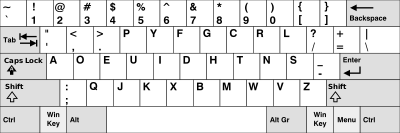
If I haven't convinced you by now that increasing your typing speed is worth your while, it's probably not gonna happen. I'll turn to the people who are already convinced. The people who play Typestriker and Typing Maniac and The Typing of the Dead, just to feel the flow of words through their fingers. The people who spend their leisure time making speed runs in video games and yearn for that same rush of screaming sweetness in their boring data entry jobs. The people who, bless their hearts, spend months retraining their fingers to use Dvorak for, at the most, a 20% increase in speed. These are the people who should welcome steno with a gleaming eye and a jackrabbit heart. They already know they want to be the fastest thing going. Now, with $60 and a bit of practice, 240 WPM is theirs for the taking. If this sounds like anyone you know, send 'em along to the Plover Project.

6 comments:
"Now, with $60 and a bit of practice, 240 WPM is theirs for the taking. "
Are you sure "bit of practice" really mean a "bit" :> I read your steno introduction page, that sound lot to memorizing a lot of practice. Anyway our keyboard (Sidewinder X4, as you suggested) is arriving at end of the month then we will be see how it work and how much time it will take us to hit speed of 240 WPM even less speed 150-200 WPM will be worth trying this.
"At qwerty speeds, it can take almost an hour to transcribe and caption a five-minute video. With steno, you can do it in less than ten."
This sentence really hits home. I found myself trying to transcribe a YouTube video just for the hell of it. It took me over 30 minutes to do 5 minutes. It doesn't seem like much when you say it casually in your head. "Ohh, I'll just spend 15 minutes transcribing this video. How hard could it be?" Then you realize all the timestamps you have to plug in, rewinding because you missed some words. And just sheer frustration. Plus there seems to be any software, on linux, that is up to date with audio transcribing. I am very intrested in trying out Plover, though getting started seems to be a major hurdle. I'm not a stranger to patience either, having relearned Dvorak, but I have my limits. Thanks for the article.
Qwerty touch typing does not require all the mental stress you describe if you really know how to type and have been doing it consistently for any length of time because you develop muscle memory. Granted it does help if you are a good speller, but even then with most word processor programs spelling is corrected automatically and then spell check does the rest. As for making a living with transcription, there are plenty of people in the US doing just that, and many of them...probably 50-75% ...are able to work from home as their own boss. The income depends on the quantity and quality of your clientele. I have no complaints. I think your arguments only apply to people who can't really type in the first place. I know it certainly does not take any transcriptionist worth their salt anywhere near to an hour to transcribe five minutes of audio. But, hey, rock on with your steno, bruh. But speak for yourself. Don't speak for those of us who can actually touch type on a Qwerty keyboard. We never have to look at the screen, and certainly not the keyboard. Backspace is probably one of the least used keys for us. Btw... the median income for a transcriptionist in the US is about $40,000/yr. And that's not the best you can do.
Did you get your money's worth?
I was a professional qwerty transcriptionist for over two years, and continued to do daily transcription work (working with firms and on a freelance basis with direct clients) for several more years after I started working as a realtime stenocaptioner. My qwerty speed is about 120 WPM. My steno speed is 260+. I didn't realize how much physical and mental stress were involved in qwerty transcription until I switched to steno and saw all my pain and fatigue vanish away. Suffice it to say I make a lot more than $40,000/year as a realtime stenographer, and I wouldn't go back to transcription for the world. But if I did, I would rather have weevils gnaw my knees off than do it with qwerty rather than steno.
Here, have an illustrative video. I'm the transcriptionist for both the top and bottom section:
https://www.youtube.com/watch?v=I333oAGSOwk
Post a Comment