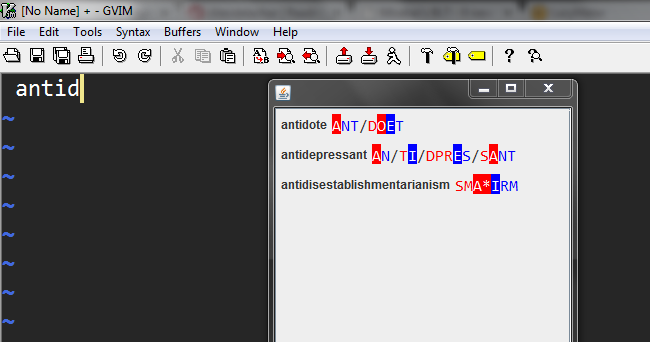
You can configure it to show you either raw steno or pseudosteno, depending on how comfortable you are with transliterating the letters on the keyboard; in raw steno mode, it would show you SPHAEURPL instead. StenoTray works in Windows, Mac, and Linux, and it's an invaluable utility for both steno newbies and advanced users. Check it out!
A few other exciting updates:
* Hesky has now implemented compatibility with the Treal steno machine, so if you've got one, you're in luck.
* If you want to view your raw steno notes as you write, there are now instructions on the Wiki. Linux and Mac users use the terminal, while Windows users need to download a free program called BareTail.
* John Keyes, the former owner of the @plover Twitter account, has generously signed it over to us, so if you want to receive pure, unadulterated Plover information on your Twitter feed (as opposed to the mixed Plover, CART, steno, day-in-the-life, and accessibility tweets you get on my stenoknight account), feel free to follow @plover.
* Also, just a reminder about The Plover Aviary, our user forum. Its focus is a bit different from that of the Plover Google Group, which is mostly feature requests, bug reports, and conversations about the future of Plover development. The Aviary is more for Plover users to talk about the best ways of learning steno, different steno theories, and record their daily practice log; that sort of thing. It was pretty quiet for a long time after its inception, but it's definitely been heating up in recent weeks, so feel free to give it a try.