From Hesky:
"This is a bug fix release and contains the following changes:
- Fix handling of prefixes in rtf dictionaries
- improve port scanning in linux
- NKRO input in linux now works regardless of language setting (thanks to sbuller)
- Try to fix reported issue of key events arriving out of order on linux (fix is unverified)."
https://github.com/plover/plover/releases/tag/v2.5.2
Tuesday, July 30, 2013
Monday, July 29, 2013
Stenotutor
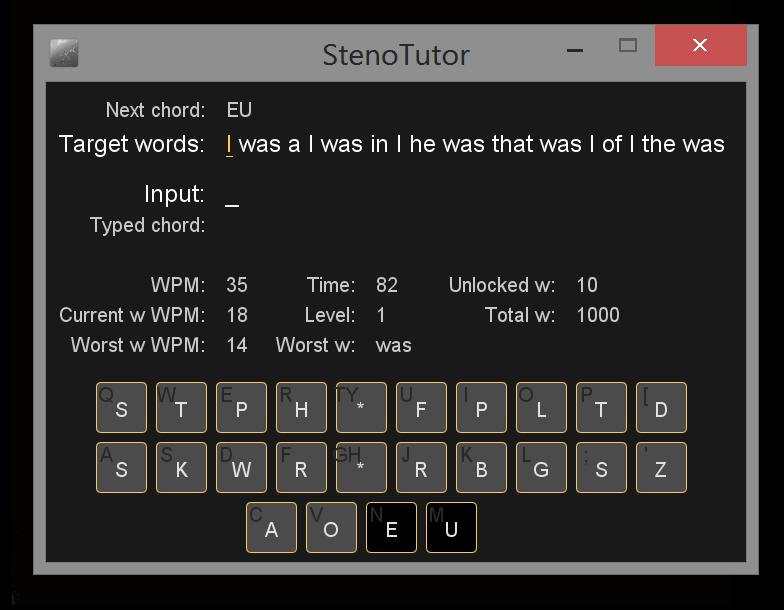
The amazing Emanuele Caruso from the Plover Google Group has just released a new version of StenoTutor, his amazing cross-platform steno drilling software. It's a perfect introduction to steno for absolute beginners, and it can also be customized with harder word lists and lessons for more experienced users. As you can see in the screenshot above, by default it drills you on the 1,000 most common English words, drawn from the Plover dictionary. You start out with just a few, but as you get quicker and more fluent in writing them, more words are added into the mix, and StenoTutor is able to judge when you're good enough to move on and when you need a little extra drilling practice with each word. It's a marvelous way to get up to speed with steno very quickly, and the new release also has optional text-to-speech capabilities. Check it out!
StenoTutor 0.1.0
Monday, July 22, 2013
Plover 2.5.1 released!
Hesky continues to set the world on fire, with yet another pivotal release of Plover! These notes are for the 2.5.0 release, because the 2.5.1 release is just a bugfix.
New Features:
- Suffix folding: when a suffix stroke (-G, -D, -S, -Z) is used and the outline is not in the dictionary then the outline is looked up without the suffix and then the suffix is added. For example, if TURPB was turn and -G is {^ing} and TURPBG is not in the dictionary then if you stroke TURPBG Plover will output turning.
- Support for multiple dictionaries with the lowest dictionary having priority. i.e. if a stroke is defined in the last dictionary then it overrides the entry in the previous dictionary.
- Arpeggiated stroke input for non-NKRO keyboards can be turned on in config. With this option on you can type strokes one key at a time and they will be sent when space is pressed.
- Save position (and size where applicable) for Plover windows. This means that most windows will be in the place you left it.
- Stroke display window with two styles (paper and raw) can be opened from options and can be made to open on startup. Can optionally be always on top.
- Better support for punctuation in caseCATalyst dictionaries. Users reported that in dictionaries from casecat there are spaces before punctuation. That should now be fixed.
- Backspace keystrokes when using keyboard to activate plover (resume, toggle and quit commands). Up until now using the keyboard to turn on Plover would leave behind typed characters. That should now be fixed.
- Fixed saving of stop bits in serial config dialog. There were problems with saving stop bits. That should now be fixed.
- Support Passport machine protocol. This is confirmed to work with Passport machines.
Download the new release here!
Windows
Linux
Mac
I'm particularly thrilled about the suffix folding and multiple dictionary features. So exciting!!
New Features:
- Suffix folding: when a suffix stroke (-G, -D, -S, -Z) is used and the outline is not in the dictionary then the outline is looked up without the suffix and then the suffix is added. For example, if TURPB was turn and -G is {^ing} and TURPBG is not in the dictionary then if you stroke TURPBG Plover will output turning.
- Support for multiple dictionaries with the lowest dictionary having priority. i.e. if a stroke is defined in the last dictionary then it overrides the entry in the previous dictionary.
- Arpeggiated stroke input for non-NKRO keyboards can be turned on in config. With this option on you can type strokes one key at a time and they will be sent when space is pressed.
- Save position (and size where applicable) for Plover windows. This means that most windows will be in the place you left it.
- Stroke display window with two styles (paper and raw) can be opened from options and can be made to open on startup. Can optionally be always on top.
- Better support for punctuation in caseCATalyst dictionaries. Users reported that in dictionaries from casecat there are spaces before punctuation. That should now be fixed.
- Backspace keystrokes when using keyboard to activate plover (resume, toggle and quit commands). Up until now using the keyboard to turn on Plover would leave behind typed characters. That should now be fixed.
- Fixed saving of stop bits in serial config dialog. There were problems with saving stop bits. That should now be fixed.
- Support Passport machine protocol. This is confirmed to work with Passport machines.
Download the new release here!
Windows
Linux
Mac
I'm particularly thrilled about the suffix folding and multiple dictionary features. So exciting!!
Friday, July 12, 2013
Plover 2.4.1 Released!
Yet another rapid-fire Plover release, from our staggeringly prolific lead dev Hesky! This guy, I tell you. Amazing. His notes below.
"Hi Everyone,
There is a new version of Plover available: v2.4.1
This update includes new features and bug fixes:
- Fixed problem with strokes not recognized when using a DigitalCAT RTF dictionary
- Fixed paragraphing for CaseCATalyst dictionaries
- Added indentation for continuation paragraphs in RTF dictionaries
- Added lower case command similar to capitalize that makes the first letter of the next word lower case: {>}
- Fixed bug in how prefix, suffix and infix were loaded from RTF dictionaries that was preventing automated spelling from being applied.
- Improved automated spelling using a wordlist. I'm hoping this will be a big improvement. Please send me examples when plover makes spelling mistakes applying suffixes so I can try to continue improving this.
- Added a way to prevent automated spelling from being applied by putting a {^} between prefix/suffix and the word. This allows a quick way to disable automated spelling when it does something wrong.
- There seems to have been a bug that prevented buttons on the Add Translation dialog from being pressed with the mouse on windows. This is now fixed but the downside is that tabbing in the dialog now includes the buttons and not just the text fields. One workaround for now is to use {#Shift_L(Tab)} to move from translation to stroke rather than pressing {#Tab} three times.
Windows: https://github.com/plover/plover/releases/download/v2.4.1/plover.exe
Mac: https://github.com/plover/plover/releases/download/v2.4.1/Plover.dmg
Linux: Follow instructions here: https://github.com/plover/plover/blob/master/README.rst
As always, please let me know how it goes and if you have any trouble."
"Hi Everyone,
There is a new version of Plover available: v2.4.1
This update includes new features and bug fixes:
- Fixed problem with strokes not recognized when using a DigitalCAT RTF dictionary
- Fixed paragraphing for CaseCATalyst dictionaries
- Added indentation for continuation paragraphs in RTF dictionaries
- Added lower case command similar to capitalize that makes the first letter of the next word lower case: {>}
- Fixed bug in how prefix, suffix and infix were loaded from RTF dictionaries that was preventing automated spelling from being applied.
- Improved automated spelling using a wordlist. I'm hoping this will be a big improvement. Please send me examples when plover makes spelling mistakes applying suffixes so I can try to continue improving this.
- Added a way to prevent automated spelling from being applied by putting a {^} between prefix/suffix and the word. This allows a quick way to disable automated spelling when it does something wrong.
- There seems to have been a bug that prevented buttons on the Add Translation dialog from being pressed with the mouse on windows. This is now fixed but the downside is that tabbing in the dialog now includes the buttons and not just the text fields. One workaround for now is to use {#Shift_L(Tab)} to move from translation to stroke rather than pressing {#Tab} three times.
Windows: https://github.com/plover/plover/releases/download/v2.4.1/plover.exe
Mac: https://github.com/plover/plover/releases/download/v2.4.1/Plover.dmg
Linux: Follow instructions here: https://github.com/plover/plover/blob/master/README.rst
As always, please let me know how it goes and if you have any trouble."
Tuesday, July 9, 2013
Plover 2.4.0 released with On-The-Fly Dictionary Update!
Out of nowhere, our incomparable lead dev Hesky has delivered a knockout one-two punch. Version 2.3.1 was released only yesterday, but today he unexpectedly released an absolute whopper of an update: Version 2.4.0!
Download it here.
What's so amazing about this version? It has the crucial feature that I've been hankering for since Josh and I first started The Plover Project back in 2010: Just-in-time Dictionary Updates from the steno machine!! No longer do you have to shut Plover down, open up the dictionary file in a text editor, make your additions or edits by typing the steno in qwerty-style with all the accompanying JSON formatting, close the file, and restart Plover. Oh, no. Now you can do it seamlessly from within Plover itself, using your steno machine! Check it out.
Hesky sez: "To use the machine, add an entry to your dictionary that maps to {PLOVER:ADD_TRANSLATION}. When you type that stroke the dialog will pop up. When you type in the strokes field then raw strokes will be typed unless the stroke maps to a key combo or command. To navigate between the two fields use {#Tab}. To save the new entry use {#Return}. To cancel use {#Escape}.
A word of WARNING: This is the first version of plover that writes to your dictionary. In particular, if you are using an RTF dictionary then plover will not save anything in the dictionary that it doesn't understand. Please make sure to BACKUP YOUR DICTIONARY before using it with plover.
To open the dialog manually go to Configure... > Dictionary > Add Translation"
I personally have {PLOVER:ADD_TRANSLATION} defined as TKUPT (for "dictionary update"), {#Tab} defined as TA*B, {#Return} as R-R, and {#Escape} as FEFBG. Feel free to use those, or use your own preferred command strokes.
Seriously, though, this is Plover's killer feature. I've been using it in an experimental branch for several months, and it's increased Plover's usability more than I can possibly describe. Now that it's integrated into the main trunk and is far smoother and speedier to boot, I'm in absolute paradise. Go download it right away and add a bunch of entries!
Download it here.
What's so amazing about this version? It has the crucial feature that I've been hankering for since Josh and I first started The Plover Project back in 2010: Just-in-time Dictionary Updates from the steno machine!! No longer do you have to shut Plover down, open up the dictionary file in a text editor, make your additions or edits by typing the steno in qwerty-style with all the accompanying JSON formatting, close the file, and restart Plover. Oh, no. Now you can do it seamlessly from within Plover itself, using your steno machine! Check it out.
Hesky sez: "To use the machine, add an entry to your dictionary that maps to {PLOVER:ADD_TRANSLATION}. When you type that stroke the dialog will pop up. When you type in the strokes field then raw strokes will be typed unless the stroke maps to a key combo or command. To navigate between the two fields use {#Tab}. To save the new entry use {#Return}. To cancel use {#Escape}.
A word of WARNING: This is the first version of plover that writes to your dictionary. In particular, if you are using an RTF dictionary then plover will not save anything in the dictionary that it doesn't understand. Please make sure to BACKUP YOUR DICTIONARY before using it with plover.
To open the dialog manually go to Configure... > Dictionary > Add Translation"
I personally have {PLOVER:ADD_TRANSLATION} defined as TKUPT (for "dictionary update"), {#Tab} defined as TA*B, {#Return} as R-R, and {#Escape} as FEFBG. Feel free to use those, or use your own preferred command strokes.
Seriously, though, this is Plover's killer feature. I've been using it in an experimental branch for several months, and it's increased Plover's usability more than I can possibly describe. Now that it's integrated into the main trunk and is far smoother and speedier to boot, I'm in absolute paradise. Go download it right away and add a bunch of entries!
Monday, July 8, 2013
Plover 2.3.1 Released!
From Hesky, Plover's lead developer:
"Hi Everyone,
There is a new version of Plover available: v2.3.1.
This is a minor update that includes the following features:
- Changing settings no longer requires restarting plover.
- There is a new display for machine status. This is most useful for stentura machines and pretty useful for other serial and usb machines.
- The serial port config dialog scans for ports in the background rather than hanging for several seconds.
In case you missed the previous announcement, plover now reads RTF/CRE dictionaries so conversion is no longer required.
Windows: https://github.com/plover/plover/releases/v2.3.1/2143/plover.exe
Mac: https://github.com/plover/plover/releases/v2.3.1/2142/Plover.dmg
Linux: Follow instructions here: https://github.com/plover/plover/blob/master/README.rst
As always, please let me know how it goes and if you have any trouble."
"Hi Everyone,
There is a new version of Plover available: v2.3.1.
This is a minor update that includes the following features:
- Changing settings no longer requires restarting plover.
- There is a new display for machine status. This is most useful for stentura machines and pretty useful for other serial and usb machines.
- The serial port config dialog scans for ports in the background rather than hanging for several seconds.
In case you missed the previous announcement, plover now reads RTF/CRE dictionaries so conversion is no longer required.
Windows: https://github.com/plover/plover/releases/v2.3.1/2143/plover.exe
Mac: https://github.com/plover/plover/releases/v2.3.1/2142/Plover.dmg
Linux: Follow instructions here: https://github.com/plover/plover/blob/master/README.rst
As always, please let me know how it goes and if you have any trouble."
Subscribe to:
Comments (Atom)