The future of Plover is now released into the wild. With a plugins manager, we open up the ability to download extra features that before would never make it into the official Plover release. Lots of cool widgets and doo-dads to extend functionality, along with support for rare hardware, speedometers, and support for other languages, potentially. It’s like an App Store for Plover, just open the plugins manager to get new plugins today.
The release is a beta but you can still feel free to grab it. Check out the changelog below.
Plover v4.0.0.dev5+9.gba958374
Warning: Version 4 is a major change and the configuration file it creates is not compatible with Plover 3 or earlier. Please backup yourplover.cfg
Changes
Plugins
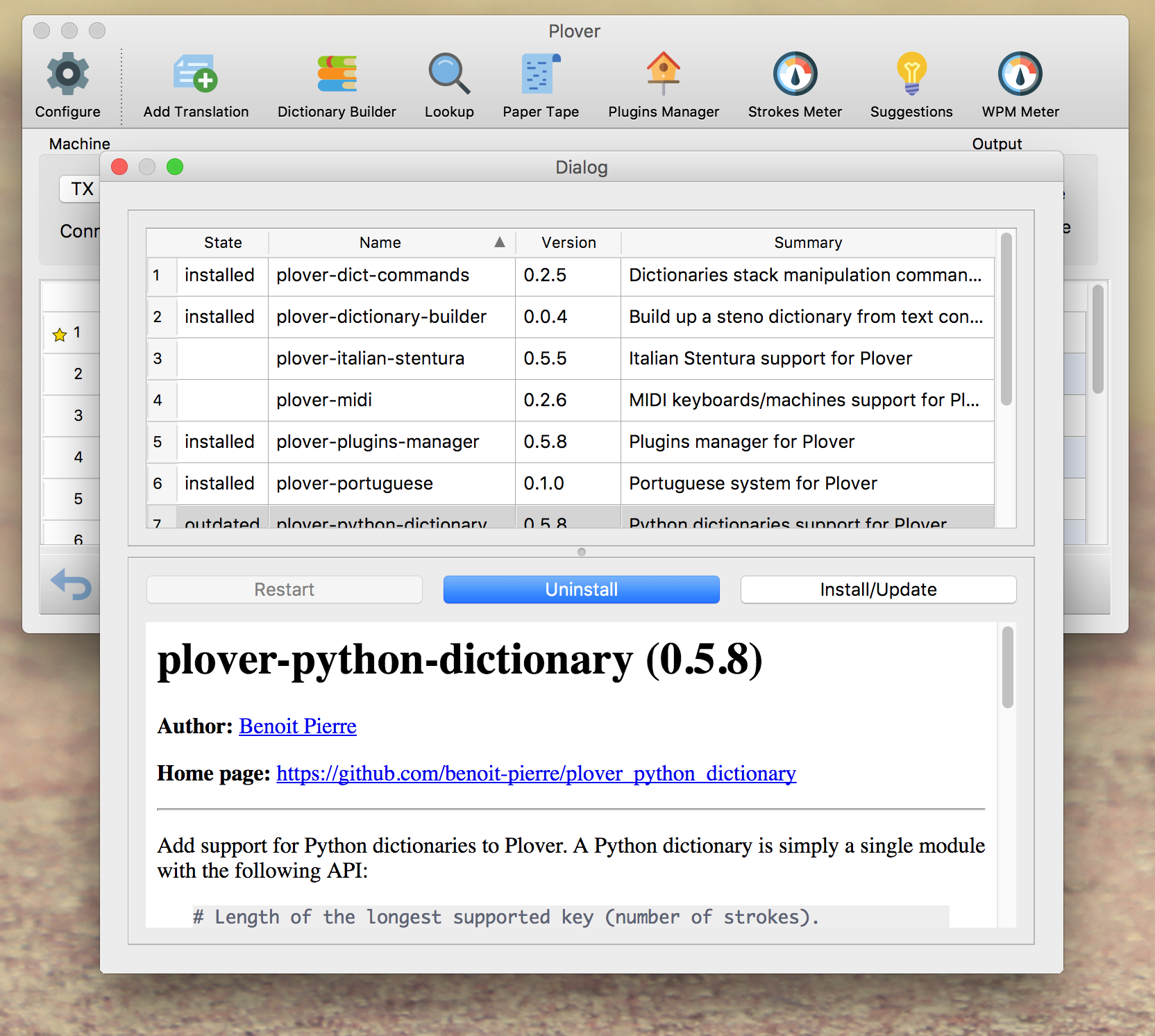
Screenshot of the new plugins manager (background image source)
- with a new plugins manager, install, list, update, and remove plugins from within Plover!
- new supported plugins:
-
Enable, disable, and reorder your dictionaries using strokes.
-
Interactive wizard to build up your dictionaries from a text article or list of words.
-
Use an Italian Stentura machine with Plover.
-
Use a MIDI piano or a dedicated MIDI machine like Michela with Plover. For keyboard makers: MIDI is a great protocol option with lots of keys and is easier to implement than some serial protocols.
- Plugins Manager (installed by default)Find, install, update, and remove plugins for Plover.
-
.pydictionaries are pure functions that map a set of chords to a translation. A better alternative to scripting the creation of dictionaries for anyone who knows Python. - Treal (installed by default)Use the Treal steno machine (the code was moved out of Plover and into a plugin).
-
Control VLC media player playback using strokes.
-
Control monitor brightness on Windows.
-
Speedometer widgets that show your typing speed and strokes-per-second.
-
- support for custom machine configuration widgets
User Interface
- new icon for read-only dictionaries
- show a “reload” icon while dictionaries are being loaded
- outdated dictionaries are automatically reloaded on configuration change (e.g. when clicking the machine reconnect button)
- improve lookup: strip spaces from lookup, improve and fix display (correctly show translations containing HTML markup)
- improve suggestions: only suggest on new/modified text, rework word splitting (e.g. if “full-release” is entered, suggestions for “release” will be shown too)
- improve keymap configuration widget to be easier to use
- add support for creating new dictionaries
Main Dictionary
- cleanup main dictionary: remove legacy Eclipse
TPHR-BGentries, remove redundant entries - dictionary has some additions and changes thanks to community feedback from issue 400, significant changes are outlined here.
Linux
- the AppImage can now be installed/uninstalled
- drop the need for wmctrl
Mac
- don’t suppress keyup events created by Plover, which improves compatibility with some applications when using a Keyboard as a steno machine.
Other
- keyboard: fix a number of edge cases / bugs
- rework keymap configuration widget
- formatting rework: consistent output with both space placement settings, better handling retro-case commands
Development
- drop Python 2 support
- update Python version to 3.6
- update PyQt5 version to latest LTS: 5.9
- export
utilsasplover_build_utilsso it’s available for plugins development
No comments:
Post a Comment